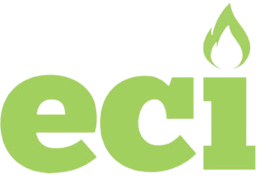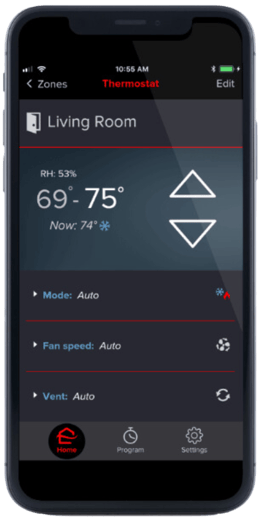A Mitsubishi Electric ductless system is the perfect solution for heating and cooling any home. From a non-invasive installation process to enhanced energy efficiency, ductless mini-splits boast many benefits. Among these benefits is the ability to control your home comfort system from anywhere using the kumo cloud® app. This quick blog will explain how it works so that you can enjoy this cool feature.
What is Kumo Cloud?
Kumo cloud is an app and web service that allows you to remotely and wirelessly control your Mitsubishi Electric single or multi-zone ductless mini-split system. By using the app on your smartphone or tablet, you can manage multiple locations such as home, work, and vacation/rental properties all from one place. The kumo cloud app controls functions like turning the system on/off, system mode, fan speed, and vane direction. In addition, it can monitor the filter and error codes.
How Does Kumo Cloud Work?
The kumo cloud app and web service work with the Mitsubishi Electric Wi-Fi Interface to enable wireless control of Mitsubishi Electric ductless mini-split systems from a smartphone. Kumo cloud works with all new Mitsubishi Electric indoor units and most others.
Kumo cloud provides remote access to your ductless system in three simple steps: plug in, register, start controlling.
It's important to note that a Wi-Fi Interface PAC-WHS01WF-E is required for each indoor unit. The Wi-Fi Interface is developed for kumo cloud and provides remote and local control of the system through the mobile app or web browser. To access kumo cloud, simply download the free mobile app (kumo cloud for iOS, Android, Fire OS). The app works with any wireless router that has a WPS (Wi-Fi Protected Setup) button. Internet access is required for set up. The interface is not designed for self-installation, so make sure to contact a professional installer to complete the installation of the Wi-Fi Interface on your ductless mini-split unit, and to prevent the risk of electric shock or personal injury.
Learn more about Mitsubishi Electric ductless systems from ECI Comfort here. If you have questions about setting up or using the kumo cloud app, contact us today!
If you live in the Delaware Valley/Greater Philadelphia area and would like to find comfort within your home, visit our website or give us a call at 215 - 245 - 3200 to learn more.