Setting the schedules on your programmable thermostat is simple with these steps. Make sure to familiarize yourself with the type of thermostat, including what cadence it can accommodate, and know what your typical schedule is like.
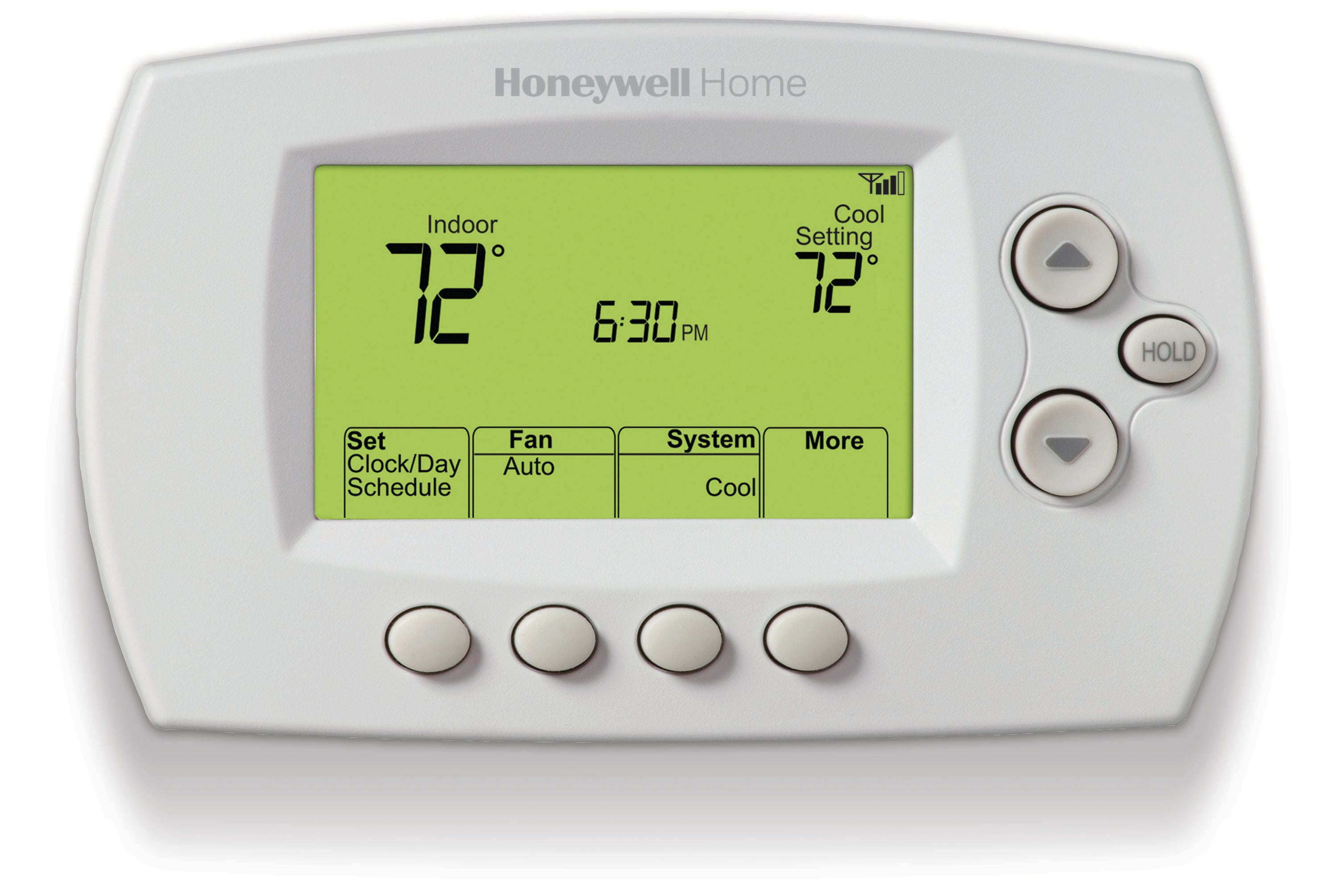
Main Types of Thermostat Schedules
7-day programming
This option allows for the most flexibility. You can set different temperatures for each day of the week, if you choose.
5-1-1 programming
This is common schedule type where you pick one schedule for the weekdays (Monday through Friday), one for Saturdays, and one for Sundays.
5-2 programming
This is similar to the one above, but there is only one schedule for the weekend with Saturday and Sunday combined.
1-week programming
This is the most basic type of scheduling that allows you to set one schedule that's repeated every day of the week/weekend.
Steps for Setting the Schedule
1. Install backup battery
The first step is to install the backup batteries that will maintain the memory in the event of a power failure.
2. Set date and time
Input the current date and time on the thermostat.
3. Familiarize yourself with the thermostat
Use the instruction manual to learn more about the settings on your specific brand and model thermostat. Most units have two different settings for heating and cooling, plus the fan setting that controls whether the fan runs continuously or only when the heat or AC is on.
4. Program your weekday temperature schedule
Set the cooling function for weekdays by switching the setting to cool and selecting a program. Pick a specific day and time then set your desired temperature. You may set different temperatures for different times of day. For example, you may want it warmer in the day while you aren't home, and cooler at night when you go to sleep. Repeat the same process for the heating function.

5. Program your weekend temperature schedule
Repeat the same process above for the weekends based on your preferred schedule. Press the program button until the day of the week reaches Saturday, then set the times and temperatures to fit your needs. For example, if you are home more often on the weekends, you may want the AC or heat to run more frequently.
Temporarily adjust the temperature when needed
You can always temporarily override your set schedule if you need to make an adjustment. Be sure to choose Temporary rather than Hold or Permanent when making a change.
If you live in the Delaware Valley/Greater Philadelphia area and would like to find comfort within your home, visit our website or give us a call at 215 - 245 - 3200 to learn more.



